Undergraduate Course Timetable for 2022 spring and IDAS course Timetable for 2022 and How to make course request.
1) Undergraduate time table for 2022 spring
You can check whole 2022 spring course time tablevia this website.
https://sugang.hongik.ac.kr/cn50000.jsp
Please refer this process and if you have problem and questions, please ask this to your buddy.
① Entering the website.
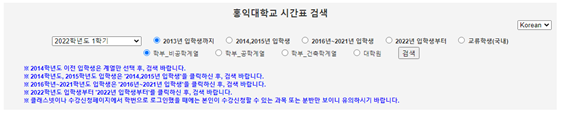
②Change the language for English and Set for ‘2022-1 semester’, ‘Exchange/Visiting students’ and search.
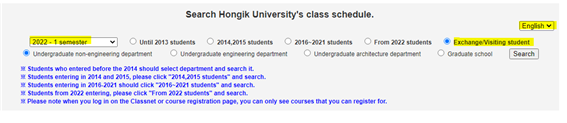
③ You can see major for whole college. please click major you want to take.
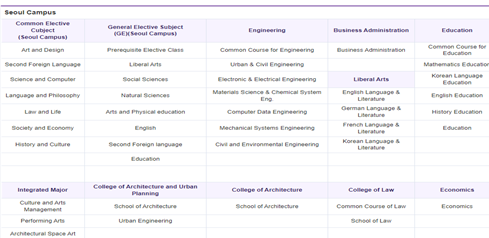
④ If you click the major, you can see more detailed course table.
The (*) Red star mark is an course taught in English.
However, the course which has ‘Not for Inbound students, Inbound X, Inbound students X’ notice is not possible courses for exchange/visiting students. Make sure not to choose it.
But even it’s not possible for you, if you really want to take the course, you can ask professor if they can accept you or not.
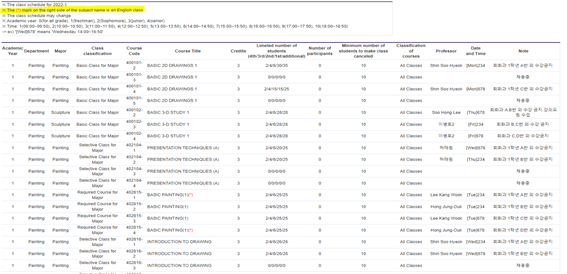
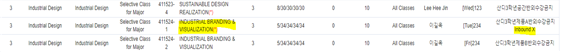
⑤ If you click for the course title, you can check syllabus. It includes professor contact information and Class time.
Make sure to write 'Course Code(course number-class number, ex)002527-1)' correctlyand Double check the classnet to ensure that the registration has been made correctly.
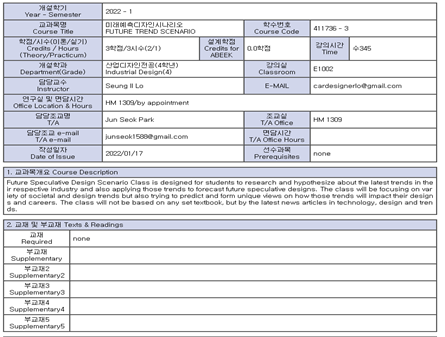
2) IDAS time table for 2022 spring
The IDAS is an International Design school for Advanced Studies in Hongik. Exchange/Visiting students can take the IDAS course as an attached file.
However, IDAS campus is not located in Hongik main campus.
The address is International Design school for Advanced Studies, 57 Daehak-ro, Jongno-gu, Seoul, 03082 Rep. of KOREA

For more detailed, refer to IDAS website
http://idas.hongik.ac.kr/idas/intro05.html
and also refer to the syllabus as attached, you can find a course by searching coures code.
3) Make course request form
If you choose the course, please enter the ‘Course request form’ google survey.
https://forms.gle/QCt4wDwRR88XBeoR9
★ Submit deadline: ~ 28 February (Mon) 16:00 ★ Be punctual.
If you miss the deadline, please register for the courses during the 2nd registration period.
Make sure to write 'Course Code(course number-class number, ex)002527-1)' correctly
and Double check the classnet to ensure that the registration has been made correctly.
